Making an astrological chart is an easy process that can take some getting used to. Between choosing a software and sorting through the settings, it’s a shockingly frustrating step for beginners.
Everyone goes through it. At some point, all of your favorite astrologers had to fumble with the different software options. Or at least, the ones who came into practice in the age of the internet did. And that’s what’s really cool— we live in a time where making an astrological chart is as simple as plugging in a few settings and clicking a button. Now you just need to learn the steps!
Choosing a site for your astrological chart
When it comes to astrological chart software, there are a lot of options. There are two in particular that I prefer. Astro Dienst and Astro-Seek are my go-to’s for free software. Both of these websites offer a wide variety of free calculations and diverse settings in making an astrological chart.
Let’s go through a step-by-step on how to use these websites and access their customizable settings.
Astro Dienst
This is my preferred site purely in terms of presentation and organization of stored data. If all I’m doing is pulling up a chart to refresh my memory, I go here.
Here’s how to use this site to make an astrological chart.
- Visit Astro.com
- In the first section of the page, select “Free Horoscopes”.
- Scroll down to “Charts & Data”.
- From here, go to “Extended Chart Selection” to access the full array of settings for making your astrological chart.
- Once you click in here, you will have the option to login/sign up for an account with Astro Dienst or continue as a guest.
- You will have to choose a gender here, however it does not affect the outcome of your chart. Flip a coin or choose the “Event/Other” option if you don’t fit the binary.
At this point, you would have arrived at the full extent of possible settings you can utilize. If you have no preference, go ahead and click the green bar that says “Show the Chart”. Alternatively, you can change the settings.
At the top, you can choose between different astrological chart calculations depending on your purpose. This is where you can access a free online ephemeris as well!
To select your preferred house system, extend the “Zodiac and houses” section. You can then adjust those settings as needed. Currently, all calculators will typically default to Placidus for house division (I’m personally an advocate for Whole Sign Houses, especially for beginners).
Take some time to explore the other options here. If you’re familiar with something, have a preference for aspect types, or simply want to see what can be added when you make an astrological chart— this is the place to do it! You can always undo the settings and go back.
Pros of Astro Dienst
- Easy to navigate the settings for the chart
- All your astrology data stored in one place
- Clear organization
Cons of Astro Dienst
- Getting to this page is a bit tricky if you don’t know how
- Requires a gender input
Astro-Seek
Whether you’re a beginner or a seasoned astrologer, making an astrological chart on Astro-Seek will put a wealth of options into your hands. Petr Soural is the programmer mastermind behind this site and the entire thing was crafted and maintained out of love for astrology. Any astrologer could spend hours, days, even months exploring what he’s programmed into this site.
And the best part is, it’s all free.
All of it is accessible to anyone as long as they take interest in astrology. You can access a birthday database of celebrities, search for people who share your birthday, or calculate any number of astrological techniques. This is where I come if I need to do more than just glance at a chart that I’ve saved.
Here’s how to get to a basic chart.
- Visit the main site at Astro-Seek.com.
- In the header, click the drop down for “Free Horoscopes”.
- Select the first option for “Birth Natal Chart Online Calculator”.
- From here, it’s pretty simple! Enter your birth data, and if you’re okay with the default settings, hit “Calculate Chart”.
- If you want to look at what other options are available in the basic calculator, select the option for “Extended settings: House system, Aspects, Orbs”. It’s right below the big blue button.
Once you’ve casted a chart here, you can see all of your information laid out in a circle chart, tables, choose a different related chart in the Quick Links section, or even scroll through a basic interpretation of your chart!
This site is no joke— Astro-Seek has the widest array of free calculations available that I know of. If you don’t know what you’re looking for, it can get confusing. So for beginners, stick to making an astrological chart to start and take it from there!
My only true criticism of this site that keeps me from using it as my main go-to is my preference to have my birth data private. While it’s entirely possible I missed the settings to properly hide my info, I couldn’t find it when I registered with this site. However, you don’t need to register to use any of the calculators the site has. You will only lose access to connecting with other people who share your birthday and the option of storing information on the site itself.
Pros of Astro-Seek
- An incredible variety of calculations available at your fingertips
- Easy to navigate to the basic calculator
- Search and connect with other people who share your birthday
- Know that you’re using a site created 100% out of love for the practice of astrology
Cons of Astro-Seek
- Your birth data is public info in this database
- Can be overwhelming for beginners and anyone who isn’t proficient with complex websites
Deciding which service is best for you
These two sites are far from the only options available. However, they are my main recommendations if you want to make an astrological chart. There are many other softwares available both paid and free in app form or websites online. If these two sites aren’t a fit for you, I suggest exploring other options and doing some research on what features you’re looking for. As far as having a free resource to make an astrological chart with a variety of calculations, Astro Dienst and Astro-Seek are going to be your best bet. But they’re far from all there is!
Conclusion
When you want to make an astrological chart for yourself, there is a lot of software available. Free options are available and they offer an extensive variety of calculations. Astro Dienst and Astro-Seek are two of the most popular. They offer many different calculations, the option to store your data, and customizations for your charts. Take your time in researching what settings you need and exploring what they have to offer. Alternatively, if you’re a beginner, consider the steps above to cast your basic chart.
The next step is learning how to read an astrological chart. Sign up for my newsletter to keep up to date on when I post more information on how to do just that!
